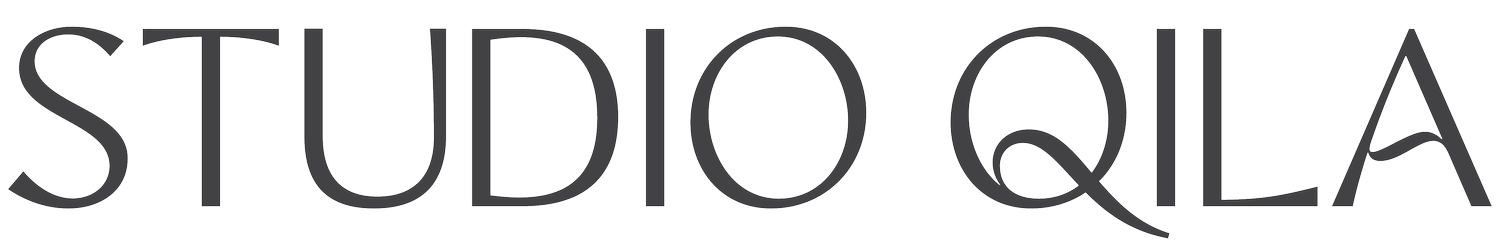Manage your Account
Login below | Explore membership options | Need help?
FAQs
-
Login to your account above, select "Purchases", then select the "..." to the right of your active membership and select "modify." You should then be able to update your card on file.
-
Login to your account above, select "Purchases", then select the "..." to the right of your active membership and select "cancel."
If cost is coming between you and your Qila membership, reach out to learn more about our scholarships!
-
Yes! Email us to set up.
-
Experiencing a bug or need help with something else? Email us. Please include a screenshot if applicable!